We often hear the following: “I have a unique product and want to sell it on Amazon. I’m sure it will sell well”

Marketplaces are occupying an increasing share of the e-commerce market. In 2018, Amazon made up 49% of online sales in the USA. Interestingly, Ukraine ranks among the top 9 countries with more than 10 thousand sellers on this platform. Nevertheless, creating an Amazon account is considered to be a hard thing.
To make the process simpler, we’re offering you to follow our step-by-step guide to creating your Amazon seller account.
Ukrainian producers should grow their sales by expanding to foreign markets. Developed countries offer much larger markets to make sure everyone has enough space for sales. Moreover, they recover faster from economic crises.
Another advantage is that marketplaces give quick access to large sales markets and end consumers, while the threshold for entering the market is relatively low and easy.
Creating an account is the major problem many potential sellers face at the beginning. On Amazon, this process is fraught with many pitfalls: the paperwork, transfers, proof of residence, etc. Although we recommend consulting professionals right away, let’s take a look at how it works.

Your next step is to buy IP addresses and connect to a proxy server.
If Amazon catches you logging in to several accounts with the same IP address, it’ll immediately block you. Here’s a case: when several neighbors logged in to different accounts with the same IP address in their apartment block, Amazon blocked them. For that reason, you’d better always log in with a secure IP address.
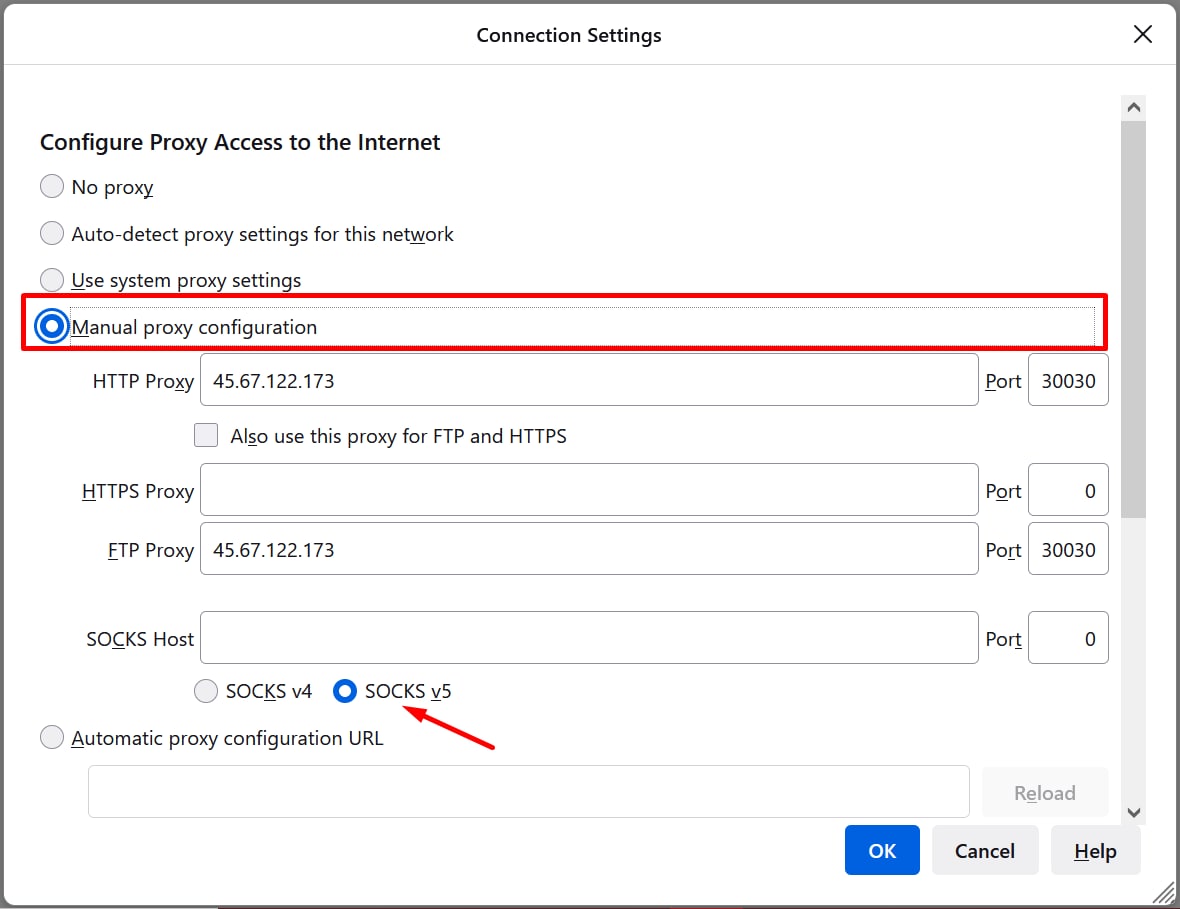
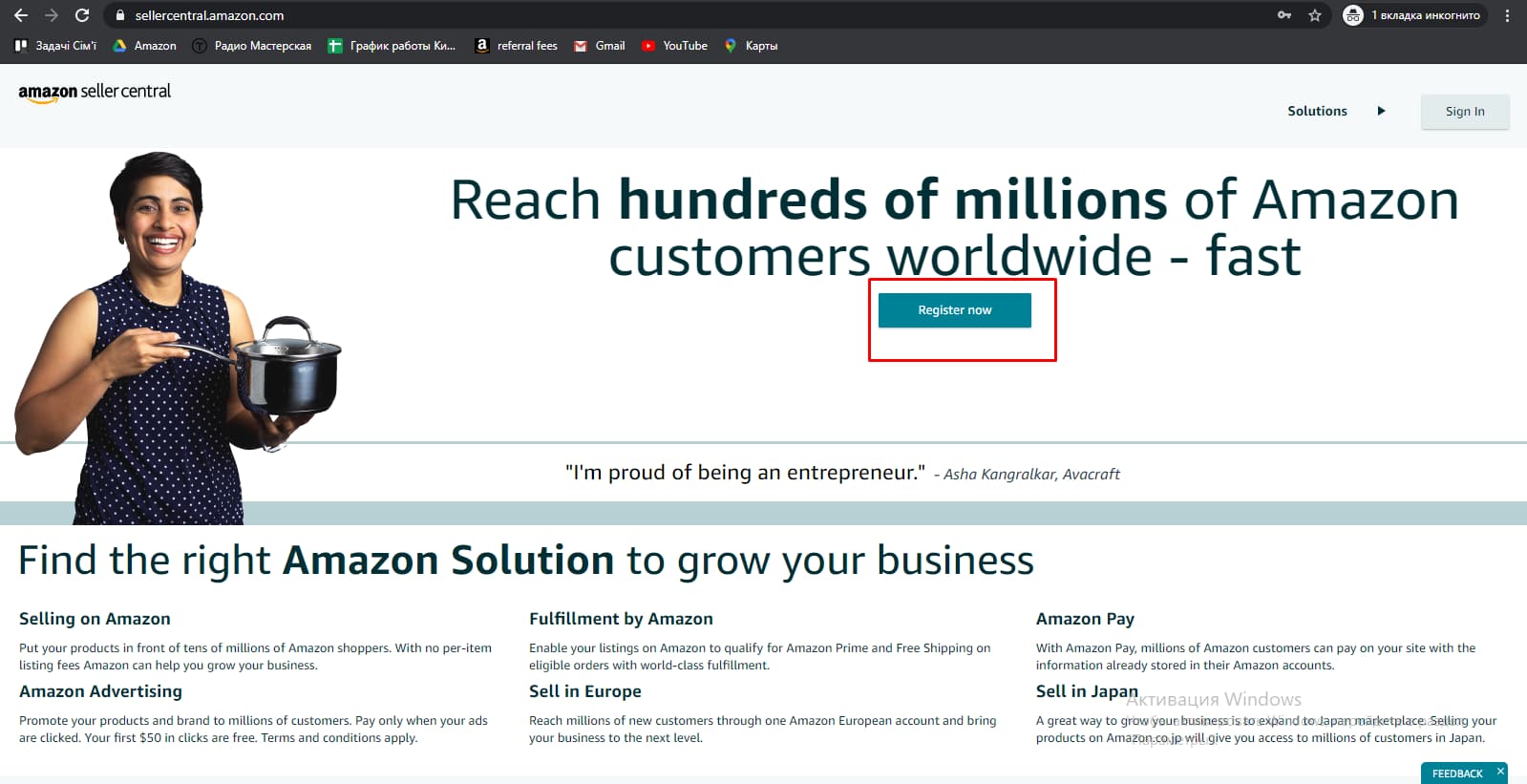

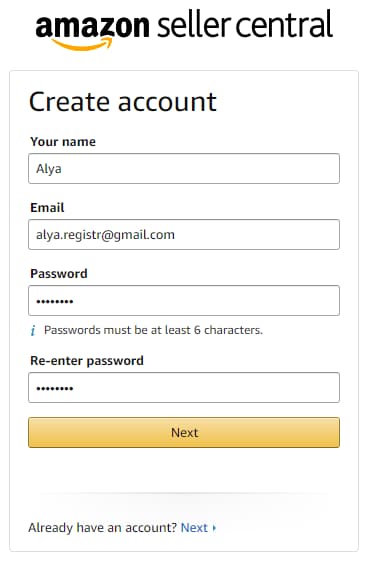
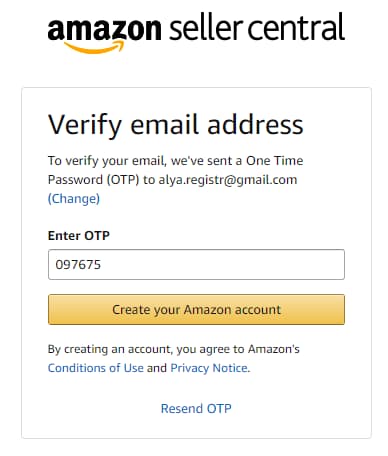
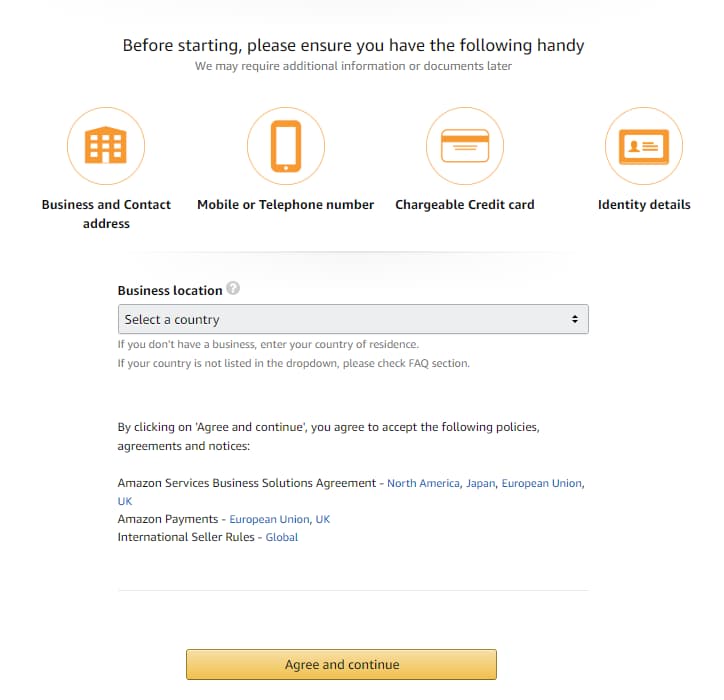
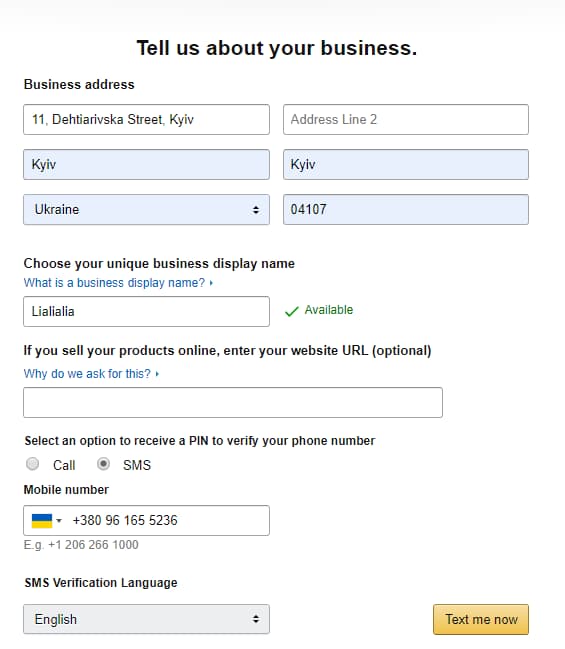
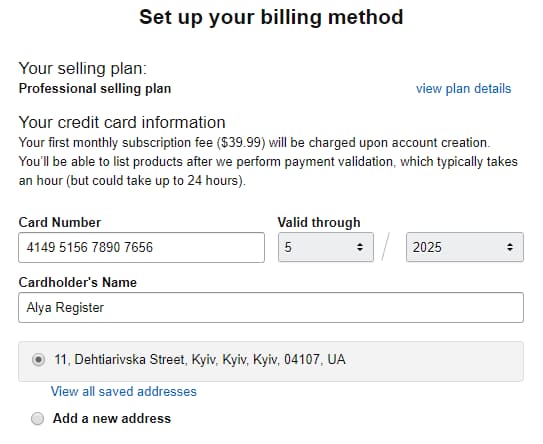
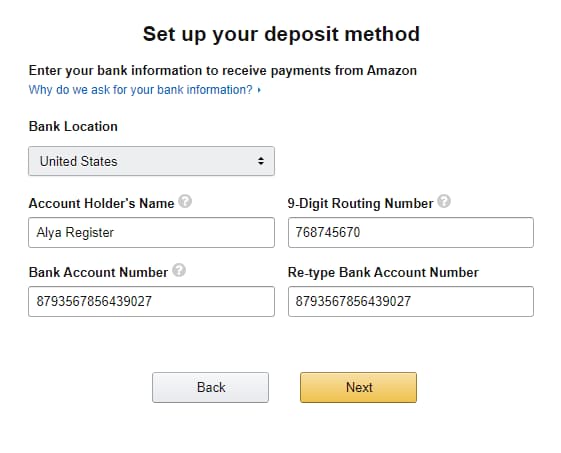
Done!
Sometimes Amazon may ask you to provide additional documents once you’ve created your account. At this step, Amazon almost always blocks accounts until sellers prove their identity.
Next, Amazon emails you a request to provide additional documents to the address you’ve specified when creating your account and to Seller Performance Notifications.
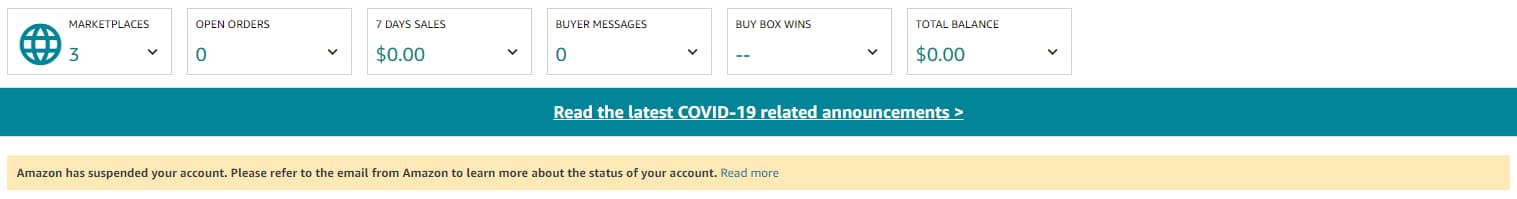
Once you’ve logged in, you’ll see your notification highlighted in orange.
If you’ve skipped some of the blocks when creating your account, Amazon will ask to provide additional information once the account has been verified. You’ll see red windows on the home page. You need to click on them one after another and add the information required by Amazon.
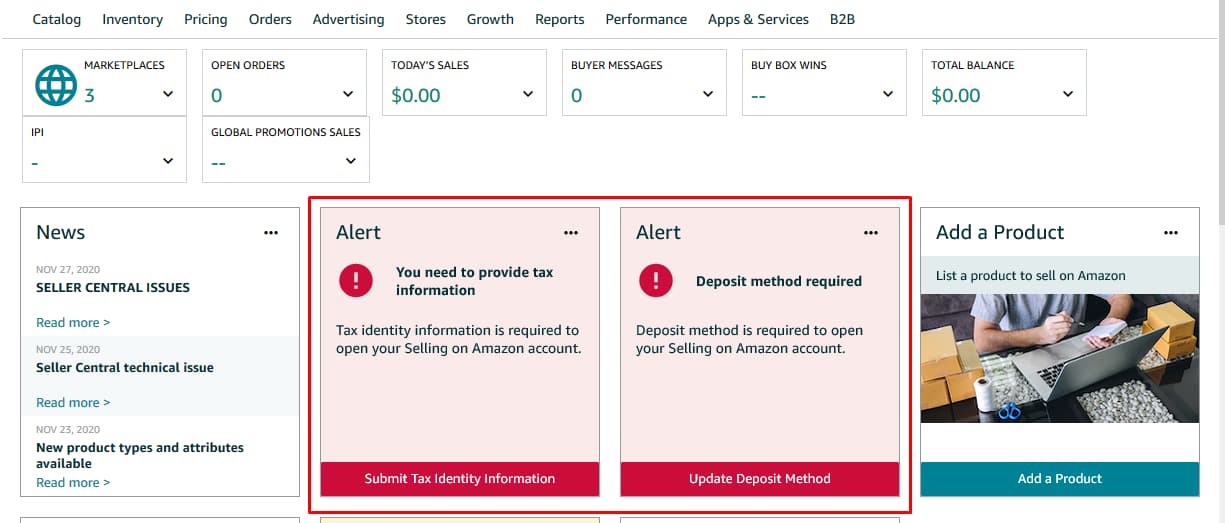
____
It’s a sure thing that you can create an Amazon account on your own. But the reality is more and more beginners are automatically blocked by the platform.
Disqover Agency’s team helps you get the best experience on Amazon at all steps: creating an account, verification and turnkey account kick-off. We create Amazon accounts for the USA, Europe, UAE and Australia.
If you have any questions about creating Amazon accounts, our specialists will be happy to advise you on this matter for FREE. Please follow the link to leave your contact details, and we’ll get in touch with you as soon as possible!
We often hear the following: “I have a unique product and want to sell it on Amazon. I’m sure it will sell well”
The registration process for an Amazon account consists of three stages: document collecting, account registration, and verification
Since Amazon EU and UK canceled the referral commission for Ukrainian exporter sellers, we received many